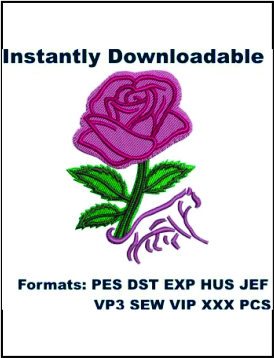Can you convert JPG to PES
Feb 03, 2024
Embroidery is a timeless art form that has evolved alongside technology, seamlessly blending tradition with innovation. In today's digital age, the possibilities for embroidery are endless, thanks in part to the ability to convert digital images into embroidery designs. One common conversion is from JPG to PES, which opens up a world of creative opportunities for embroiderers of all levels. In this blog, we will explore the process of converting JPG to PES and delve into the myriad benefits it offers to crafters and artisans.
Understanding JPG and PES Formats
Before we dive into the conversion process, let's briefly explore the formats involved:
-
JPG (Joint Photographic Experts Group): JPG is a common image format used for digital photographs and graphics. It's widely supported and compatible with most devices and software.
-
PES (Brother Embroidery Format): PES is a proprietary embroidery file format used primarily with Brother embroidery machines. It contains instructions for stitching, including thread colors, stitch types, and design placement.
The Conversion Process
Converting JPG to PES involves translating the visual elements of a digital image into instructions that an embroidery machine can understand. While this process may sound complex, it's made simple with the help of specialized software or online converters. Here's a basic overview of the steps involved:
-
Select Your Image: Start by choosing the JPG image you wish to convert. This could be a photograph, a digital artwork, a logo, or any other image that you want to embroider.
-
Use Conversion Software: Utilize conversion software or online tools designed specifically for converting JPG to PES. These tools analyze the image and generate embroidery instructions based on factors such as color, contrast, and detail.
-
Customize Settings: Depending on the software or tool you are using, you may have the option to customize settings such as stitch density, thread colors, and design size. Adjust these parameters to achieve the desired result.
-
Convert and Save: Once you are satisfied with the settings, initiate the conversion process. The software will generate a PES file containing the embroidery instructions based on your JPG image. Save the PES file to your computer or transfer it directly to your embroidery machine.
Benefits of Converting JPG to PES
Converting JPG to PES offers a multitude of benefits for embroiderers:
-
Versatility: JPG to PES conversion allows you to embroider a wide range of designs, including photographs, logos, and digital artwork.
-
Customization: You have control over various aspects of the design, such as stitch density, thread colors, and size, allowing you to tailor the embroidery to your preferences.
-
Precision: PES files contain detailed instructions for stitching, ensuring precise reproduction of the original image with accuracy and clarity.
-
Efficiency: Converting JPG to PES streamlines the process of creating embroidery designs, saving time and effort compared to manual digitization.
Conclusion
Converting JPG to PES is a game-changer for embroiderers, offering a seamless way to transform digital images into stunning embroidery designs. Whether you are a hobbyist creating personalized gifts or a professional embroiderer producing custom apparel, the ability to convert JPG to PES opens up a world of creative possibilities.